Let’s talk about the elephant in the room: Most HubSpot implementations fail within the first six months.
Not “struggle.” Not “need some adjustments.” Full-on fail.
Your team stops using it. Data gets messy. Leads fall through the cracks. And that $20,000 you spent on implementation? Gathering digital dust while everyone goes back to spreadsheets and sticky notes.
Sound familiar?
We’ve seen it dozens of times. In fact, we’ve rescued more failed HubSpot implementations than we’ve launched from scratch. And here’s the thing – it’s rarely HubSpot’s fault. It’s almost always one of five preventable mistakes.
Why Your HubSpot Implementation Failed (And How to Fix It)
Let’s talk about the elephant in the room: Most HubSpot implementations fail within the first six months.
Not “struggle.” Not “need some adjustments.” Full-on fail.
Your team stops using it. Data gets messy. Leads fall through the cracks. And that $20,000 you spent on implementation? Gathering digital dust while everyone goes back to spreadsheets and sticky notes.
Sound familiar?
We’ve seen it dozens of times. In fact, we’ve rescued more failed HubSpot implementations than we’ve launched from scratch. And here’s the thing – it’s rarely HubSpot’s fault. It’s almost always one of five preventable mistakes.
Mistake #1: Treating HubSpot Like Software Instead of a Business Change
Here’s what usually happens: A company buys HubSpot, gets excited about all the features, and immediately tries to replicate their entire existing process inside the platform.
Sales team has always used a 9-stage pipeline? Build a 9-stage pipeline in HubSpot.
Marketing sends weekly newsletters on Thursdays at 2pm? Set up workflows to send newsletters on Thursdays at 2pm.
The problem? You’ve just digitized a broken process. HubSpot doesn’t magically fix bad habits – it just makes them happen faster.
The Fix: Before you configure anything, ask yourself: “If we were building our sales and marketing process from scratch today, knowing what we know now, what would it look like?”
Map out your actual customer journey – not your aspirational one, not your org chart, but the real path someone takes from stranger to customer. Then build HubSpot around that reality.
We usually cut 30-40% of “necessary” features in the first planning session because they’re solving problems that don’t exist anymore.


Mistake #2: Building Workflows Only a PhD Could Understand
We get it. HubSpot’s workflow builder is powerful. You can create incredibly sophisticated automation with branching logic and conditional triggers and enrollment criteria and…
And now nobody on your team understands what the hell is happening.
Last month we inherited a client whose lead nurturing workflow had 47 different branches. Forty-seven. The person who built it had left the company. Nobody knew what emails were going out or when. Contacts were getting stuck in loops.
It was a masterpiece of overengineering.
The Fix: If you can’t explain what a workflow does in one sentence, it’s too complicated.
Start with the basics:
New contact enters system → send welcome email
Deal moves to “Proposal Sent” → create task for follow-up in 3 days
Contact clicks pricing link → notify sales rep
That’s it. You can always add complexity later (though you probably won’t need to).
The workflows that actually work are boring. They do one thing well. Your team can understand them. They break less often.er the discussion to its final stages.
Wrapping Up with Key Insights
In this concluding paragraph, summarize the key takeaways from your article, reinforcing the most important ideas discussed. Encourage readers to reflect on the insights shared, or offer actionable advice they can apply in their own lives. This is your chance to leave a lasting impression, so make sure your closing thoughts are impactful and memorable. A strong conclusion not only ties the article together but also inspires readers to engage further.
Mistake #3: Zero Plans for User Adoption
This is the big one. The killer. The reason your $30K implementation is currently being used by exactly three people on your sales team.
Most implementations go like this:
- Consultant builds amazing system
- Does one training session where they show 147 features
- Hands over login credentials
- Disappears
Your team tries to use it for a week, gets confused, gives up, and goes back to whatever they were doing before.
The Fix: Adoption isn’t a one-time training. It’s an ongoing process that requires:
Week 1: Show them the three things they’ll do every single day. That’s it. Just three things.
Week 2: Check in. Watch them use it. Fix their mistakes. Answer questions.
Week 3: Introduce one new feature based on what they’re actually doing.
Month 2: Check reports. Find the person not using it. Sit with them. Figure out why.
We build a 90-day adoption plan into every implementation because the system is only as good as the people using it. If your sales team is still keeping their real pipeline in Excel, your HubSpot implementation has failed – regardless of how pretty it looks.


Mistake #4: Migrating Every Piece of Data You Ever Collected
Your old CRM has 47,000 contacts. Half of them are from a trade show in 2017. A quarter have email addresses that bounce. Most haven’t engaged with your company in three years.
So naturally, you migrate all 47,000 into HubSpot.
Congratulations – you’ve just polluted your clean new system with seven years of garbage data.
The Fix: Be ruthless about what data deserves to come with you:
Definitely migrate:
- Active customers (obviously)
- Deals in progress
- Contacts who’ve engaged in the last 12 months
- Critical historical data for reporting
Leave behind:
- Old contacts with no engagement
- Duplicate records (clean them first)
- Data from systems you don’t use anymore
- Contacts from industries you no longer serve
We had a client insist on migrating 15,000 contacts. We convinced them to start with 3,000 high-value ones. Six months later, they admitted they never would have used the other 12,000 anyway.
Starting clean is a feature, not a bug.
Mistake #5: Configuring Everything Before Understanding
HubSpot has approximately 47 billion features (rough estimate). Custom properties, deal stages, lifecycle stages, lead scoring, sequences, workflows, campaigns, attribution models…
Most implementations try to configure all of them in the first two weeks.
This is like trying to use every feature in Photoshop the first time you open it. You end up with a mess that nobody understands and that doesn’t serve any actual business purpose.
The Fix: Start with the minimum viable configuration:
Week 1-2:
- Contact and company properties (only the ones you’ll actually use)
- One pipeline that matches your real sales process
- Basic reporting dashboards
Week 3-4:
- Email templates and sequences
- Simple workflows for the most common tasks
- Integrations with tools you use daily
Month 2+:
- Advanced features based on what your team is actually doing
- Optimization based on real data
- Automation for bottlenecks you’ve identified
Build only what you need when you need it. Everything else is technical debt waiting to confuse your future self.
The Real Secret. It’s About People Not Platforms
Here’s what nobody tells you about HubSpot implementations: The technology is the easy part.
Configuring properties? Easy. Building workflows? Easy. Migrating data? Easy.
Getting your sales team to actually use it consistently? Hard. Changing how marketing and sales communicate? Hard. Breaking old habits that have existed for years? Really hard.
We come from a marketing agency background, so we’ve seen this from both sides. The best HubSpot implementation in the world fails if nobody uses it. The mediocre implementation that your team loves and uses daily wins every time.


What to Do If This Is Your Reality Right Now
If you’re reading this and thinking “Oh no, this is us,” don’t panic. Most of this is fixable.
Start here:
- Audit what you have: What’s being used? What’s not? What’s confusing?
- Talk to your team: Ask them honestly what’s working and what’s not. The answers might hurt, but you need to hear them.
- Simplify ruthlessly: Turn off workflows nobody understands. Archive properties nobody uses. Remove complexity that isn’t serving you.
- Pick one thing to fix: Don’t try to solve everything at once. Pick the biggest pain point and fix it well.
- Get help if you need it: Sometimes you’re too close to the problem. A fresh set of eyes (hint hint) can identify issues you’ve stopped seeing.
The Bottom Line
HubSpot is a powerful platform. But it’s not magic. It won’t fix broken processes, it won’t make your team suddenly love data entry, and it won’t generate leads just by existing.
What it will do – when implemented thoughtfully, adopted intentionally, and maintained consistently – is give you clarity on what’s working, automate the repetitive stuff, and help your team focus on actually growing the business.
But only if you avoid these five mistakes.
Ready to fix your HubSpot implementation (or get it right the first time)?
Download our HubSpot Health Check Checklist – a practical guide to auditing your current setup and identifying what’s actually holding you back.
Or skip the DIY approach and book a free consultation. We’ll take a look at your HubSpot portal and tell you honestly what’s working, what’s not, and whether you need our help or can fix it yourself.
Because life’s too short for CRMs that don’t work.
About the Growth Laboratory
We’re a family-run HubSpot implementation team in Parker, Colorado. We specialize in taking the complexity out of HubSpot for small businesses who just want the damn thing to work. Coming from a marketing agency background, we’ve seen what actually drives results vs. what just looks impressive in demos.

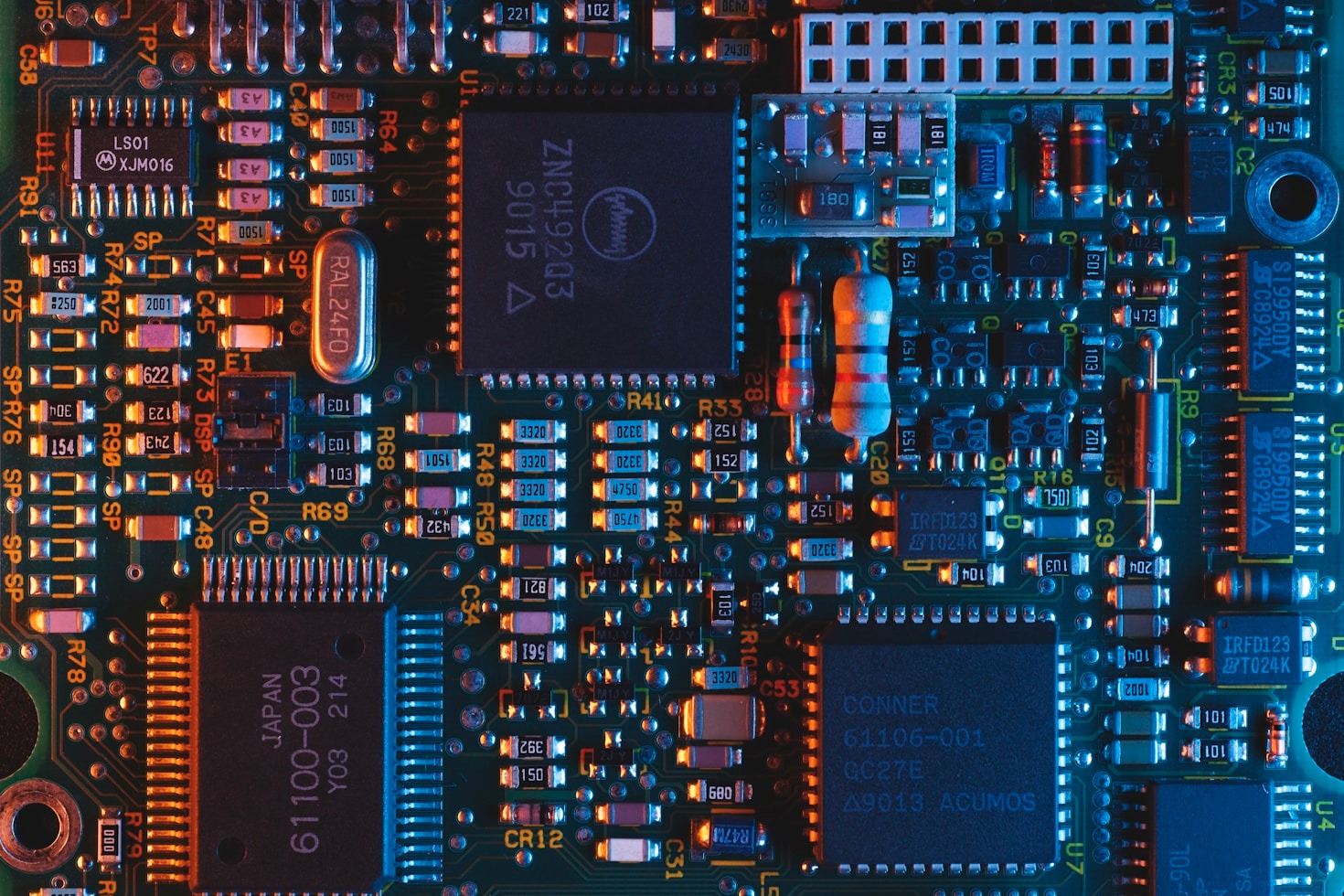
Leave a Reply